How to create a file for a 3D printer ?
January, 10, 2021
Are you interested in 3D printing? Creating a 3D file is a necessary step before printing. Most beginners turn to file sharing platforms, but this method is less satisfying. We'll give you tips on how to create a 3D file quickly. The first piece of advice you should definitely apply is to read this article to the end.
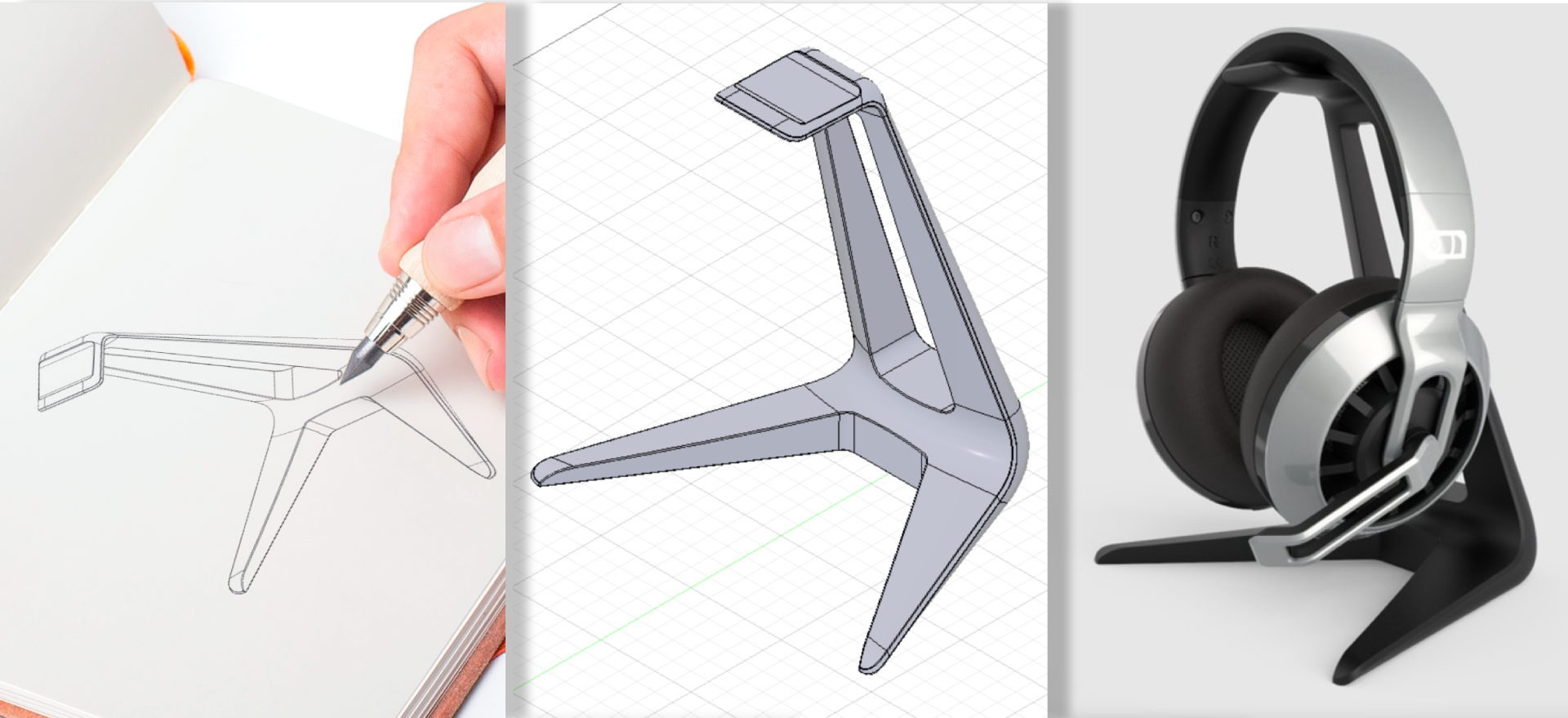
1. What is a 3D printer file ?
Before moving on to create an object, you need to know what it is. 3D files are electronic files that represent objects in three dimensions. It is designed through 3D modeling, allowing the use of a 3D printer to print the required objects. The creation of 3D files is done through Computer Aided Design.
2. Create a file for a 3D printer
3D modeling
3D modeling is the first step in the design of any 3D parts. This step consists of making a three-dimensional drawing. This is only possible with modeling software.
3D scanning
At this stage, a 3D scanner is used to digitize the object to be printed. There are 3 types of 3D scanners on the market: structured light scanners, laser scanner and stereoscopic scanner.
Exporting
The standard format for exporting a 3D file is the STL format. This was created by 3D System. It provides a geometric description of the object's surface. After exporting, the file is presented as a triangular mesh that determines the volume of the object. For the triangular mesh to be treated as a solid, it must be well closed.
Preparing the STL file
Slicing is the last step before starting 3D printing. The STL file is actually divided into several slices. Each part represents a portion of the part used for printing. The process time depends on the size of the resolution. This step is done with the help of a software for 3D printing. It allows you to improve your 3D file before printing. A crucial step for an optimal result.
3. What is a 3D printer ?
You're probably wondering what kind of object? Any type of object can be printed; from a small jewel to a huge piece of furniture. But as with conventional printers, the models are not the same and have their own specificities. Most of the 3D printers that you can have at home work based on the principle of "modeling by depositing molten filament". After modeling the object to be printed, a coil of plastic wire or plastic powder must be loaded into the printer. Thus, the printer connected to your computer, will build the object layer by layer.
3. How does a 3D printer work ?
Not all 3D printers operate using the same process. We can classify these processes into three main groups depending on the type of printer: material deposition, solidification by light, and agglomeration by image.
Printing by material deposition
The vast majority of 3D printers use this process. It was invented in 1988 by the company stratasys. 3D printing by material deposition consists of depositing layer by layer a filament of thermoplastic material melted at 200°C (on average), which by superimposing itself gives shape to the object. The print head moves according to the X, Y and Z parameters of the 3D file transmission corresponding to the 3D model of the print object. Long limited to conventional plastics, 3D printing is seeing the arrival of new metal- and carbon fiber-based composite filaments.
Solidification through light
Here we find the stereolithography and the polyjet process. Stereolithography This 3D printing technique was the first to be demonstrated by American Charles Hull. It involves passing a solid-state photosensitive liquid through an ultraviolet laser beam. Polyjet process This technique was patented by the Israeli-American company Object Geometries Ltd. The polyjet process also works on the principle of light curing.
The agglomeration through images
In this category, the main technique is 3DP (Three-Dimensional Prinsing). The process involves spreading a thin layer of composite powder on a platform. Now you know that it is possible to create your own file for a 3D printer. It's more beneficial. By using the right 3D preparation software, you cut costs considerably. We recommend Polyprod which allows you to create your 3D files with ease. Contact us for more information.